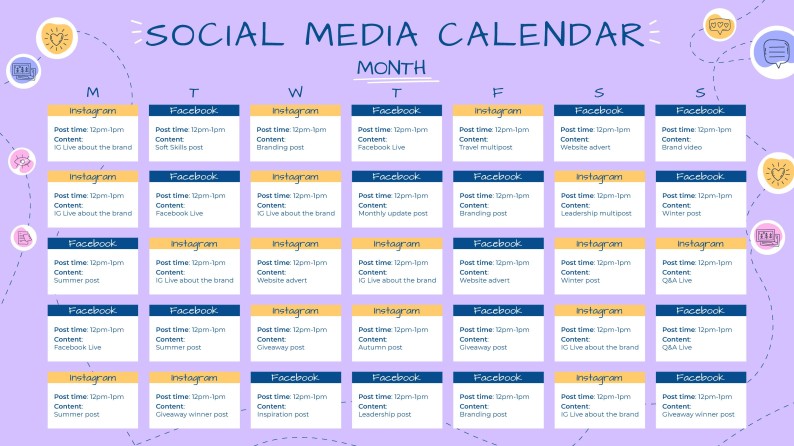Feeling overwhelmed by social media? You’re not alone. Many businesses struggle to post consistently. A social media calendar is your simple solution to this problem. For expert guidance, consider consulting a digital marketing agency at Bhubaneswar.
This plan helps you post the right content at the right time, turning random updates into a powerful strategy. Let’s break down how you can create one, step-by-step.
If you want to create a social media calender for your business then CONTACT US.
What is a Social Media Calendar?
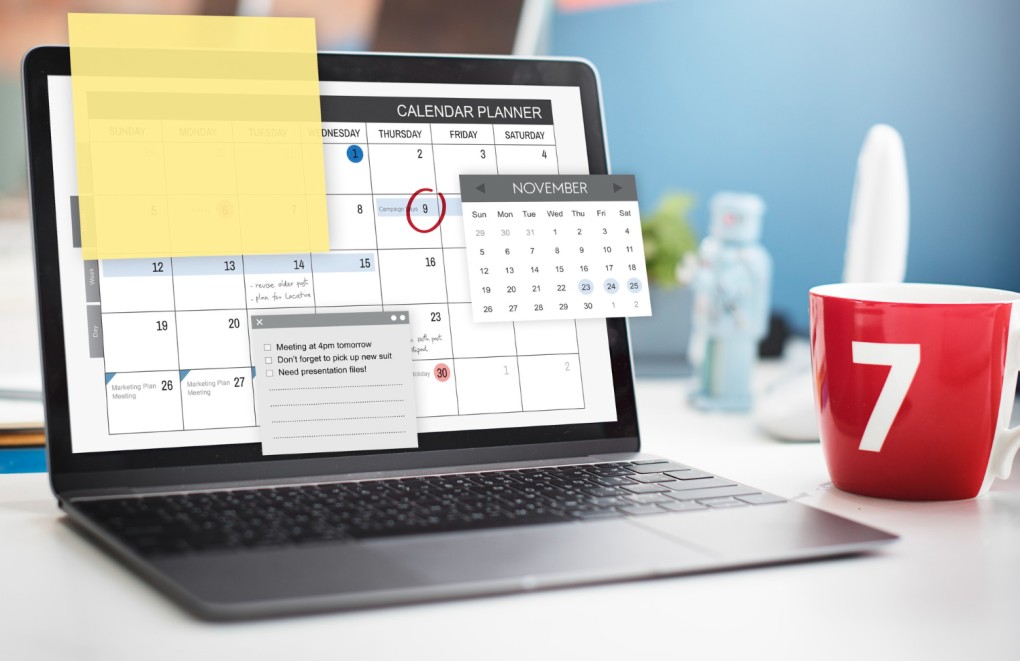
Think of a social media calendar like your personal diary or planner, but for your business’s online posts. Instead of wondering “What should I post today?” every morning, you plan your content in advance. This calendar can be a simple spreadsheet, a Google Doc, or even a physical wall calendar.
The main goal is to have a clear, organized view of what you will post, on which platform (like Facebook, Instagram, etc.), and when you will post it. This saves you time, reduces stress, and makes your social media look professional and reliable.
Why Your Brand Absolutely Needs One

Imagine you own a small bakery in Bhubaneswar. Without a plan, you might post a picture of a cake one day, then forget for three days, then post a video of samosas. It’s confusing for your customers. A calendar ensures you post a mix of content—like cake photos, behind-the-scenes videos, and special offers—on a regular schedule. This keeps your audience engaged and helps attract new customers.
Step 1: Set Your Social Media Goals
Before you fill a calendar, know what you want to achieve. Your goals will guide your content. Ask yourself: What do I want?
- More Website Visitors? “I want 50 people to visit my website from Instagram this month.”
- More Brand Awareness? “I want 100 new people to follow my Facebook page.”
- More Sales? “I want to sell 10 gift boxes through my social media links.”
Write down one or two main goals. This makes everything else easier.

Step 2: Know Your Audience
You must know who you are talking to. If you sell trendy clothes, your audience is likely young adults. If you sell industrial tools, your audience is different. Think about:
- Where do they live? (e.g., Mostly in Odisha)
- What are their interests?
- What time are they most active on social media?
Posting when your audience is online means more people will see your content. A digital marketing agency at Bhubaneswar like Beats MedianTech can do it better for you.
Step 3: Choose Your Platforms
You don’t need to be on every social media app! Go where your customers are.

- Facebook: Great for all age groups, sharing news, and building a community.
- Instagram: Perfect for visual businesses (food, fashion, art) with photos and reels.
- LinkedIn: Ideal for B2B companies and professional services.
Example: Our Bhubaneswar bakery should focus on Instagram and Facebook to showcase beautiful photos of its products. A software company might find more success on LinkedIn.
Step 4: Decide What to Post (Content Categories)
This is the fun part. To avoid posting the same thing repeatedly, create content categories or “buckets.” A good mix keeps your feed interesting.
For the Bakery Example:
- Product Showcase (40%): Beautiful pictures of your new cakes and pastries.
- Behind-the-Scenes (20%): A short video of your baker decorating a cake.
- Customer Reviews (20%): A photo of a happy customer’s review.
- Promotional (20%): “Weekend Special: Get 20% off on all cookies!”
- Educational: “Did you know the difference between buttercream and fondant?”
Assigning percentages ensures a balanced diet of content for your followers.
Step 5: Build Your Calendar
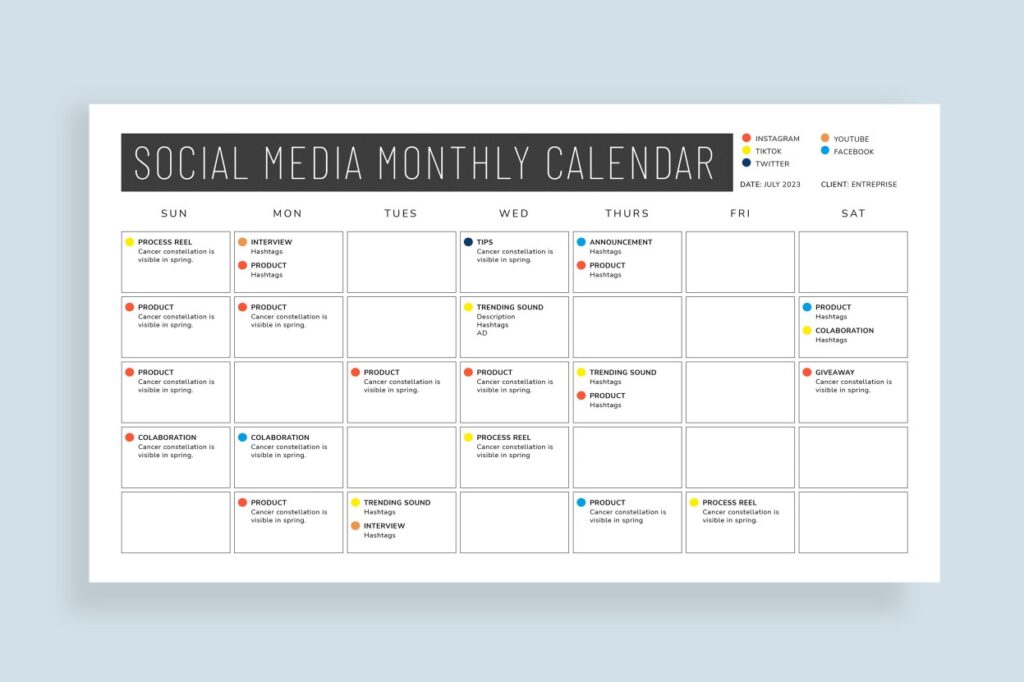
Now, let’s put it all together. Use a simple Google Sheets or Excel template. Your columns should include:
- Date
- Platform (e.g., Facebook, Instagram)
- Content (e.g., “Image of new chocolate muffin”)
- Caption & Hashtags
- Image/Video Link
Example Calendar Entry for the Bakery:
| Date | Platform | Content | Caption & Hashtags |
| Nov 5 | Image of Red Velvet Cake | Our new Red Velvet cake is here! So soft and creamy. Available all week. 🍰 #BhubaneswarBakery #SweetTooth | |
| Nov 7 | Video (making samosas) | The secret to our crispy samosas! Made fresh every morning. |
Plan at least two weeks in advance. This way, you’re always prepared.
Step 6: Schedule and Post
You don’t have to manually post every day! Use free tools like Meta Business Suite to schedule your Facebook and Instagram posts for free. Once you set up your weekly calendar, you can schedule all posts in one go on a Monday morning and focus on the rest of your business for the week.
Step 7: Review and Adjust
Look at your calendar every month. See which posts got the most likes, comments, and shares. Did your cake videos get more love than the photos? Make more videos next month! Your calendar is a flexible tool that should improve over time.
Your Key to Social Media Success
A social media calendar transforms chaos into control. It is the backbone of a strong online presence, ensuring your brand communicates consistently and effectively with its audience. It’s not about being perfect from day one, but about starting simple and getting better. By planning ahead, you stop guessing and start building a brand that people know, like, and trust. If this still feels daunting, remember that you can get professional help from a skilled digital marketing agency at Bhubaneswar to set up a powerful strategy for you. Start planning today, and watch your social media efforts finally start working for your business.